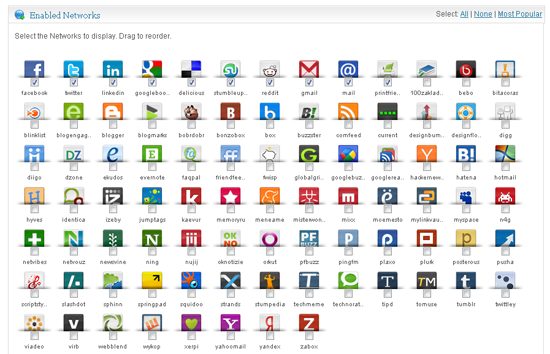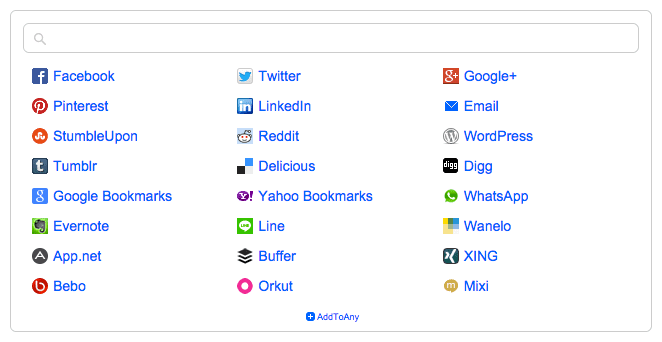Social media strategy for your website is a key for todays modern Social Media Marketing, as there are huge users of Wordpress CMS which provides top notch faeatures and plugins to improve web traffic.Today we’ll look at some of the best social media plugins for WordPress. These plugins will enocourage your visitors and improve your followings.
The choice of social media plugin can be specifically made on the basis of social network you use most and the features a plugin provides, what kind of content you offer on your site, and the best look and placement of social tools that complements your website design. Here I have summed up few feature rich plugins below.
Plugins are not listed in any particular order, except that free plugins precede paid options, for the benefit of those on a small budget.
One of the most popular and recognizable social media plugins for WordPress, AddThis Share Buttons let you integrate with more than 330 social platforms and bookmarking sites, as well as email sharing. While there isn’t an option for a floating sidebar, the plugin gives you plenty of layout choices – and you can also get free analytics when you create an AddThis account.
This is a fantastic free plugin that adds social media sharing buttons to your posts, pages and RSS feed. It supports over a dozen of the most popular social networks and is updated regularly. Choose from simple icons or buttons that show the number of times an article has been shared, retweeted or liked.
The color scheme of the tooltips that pop up when the user hovers over an icon can be modified. You can also add
Simple and eye-catching, the Flare plugin not only gives you customizable share buttons, but also lets you create and display a Follow Me widget, so your visitors can one-click follow your social media channels right from your website.
The plugin is compatible with major social media platforms, including Facebook, Twitter, Pinterest, Google+ and more. You can customize the appearance of the buttons, and place the share bar at the top or bottom of posts, or to the left and right of your pages. The left and right options scroll down the page with viewers, and auto-hide when not in use.
The choice of social media plugin can be specifically made on the basis of social network you use most and the features a plugin provides, what kind of content you offer on your site, and the best look and placement of social tools that complements your website design. Here I have summed up few feature rich plugins below.
Plugins are not listed in any particular order, except that free plugins precede paid options, for the benefit of those on a small budget.
1. AddThis Share Buttons
One of the most popular and recognizable social media plugins for WordPress, AddThis Share Buttons let you integrate with more than 330 social platforms and bookmarking sites, as well as email sharing. While there isn’t an option for a floating sidebar, the plugin gives you plenty of layout choices – and you can also get free analytics when you create an AddThis account.
Click Here To DOWNLOAD
2. ShareThis: Share Buttons and Social Analytics
One of the most popular sharing solutions on the Web, ShareThis is
apparently being used on more than 1 million websites worldwide. The
plugin lets Facebook users share and like and has support for Google+,
too. This plugin tool offers more than social buttons, which come in the
form of a Hovering Bar that can be displayed on the right or left side
of your pages. Seven types of displays are available, including large icons, horizontal
counts, vertical counts, various button styles and the classic
ShareThis button. The order of icons can be set in the settings. Two modes can be set in the settings. The multi-post option enables visitors to share content without leaving your website. And tons of other features.
Click Here To DOWNLOAD
3. Sociable
This is a fantastic free plugin that adds social media sharing buttons to your posts, pages and RSS feed. It supports over a dozen of the most popular social networks and is updated regularly. Choose from simple icons or buttons that show the number of times an article has been shared, retweeted or liked.
The icons come in three styles, with the main style coming in four color
variations. Icons can be set at 16×16, 32×32, 48×48 or 64×64 pixels.
You can also use your own custom icons if you prefer.
Sociable Plug-in is totally free and continues leading digital arena
with over 1.5 million downloads now. Sociable Skyscraper is the ultimate advanced and feature-packed plugin
for setting up a rating system on your WordPress blog. This plugin
allows you to set up different rating systems for posts, pages and
comments with a great degree of customization.
Click Here To DOWNLOAD
4. Shareaholic
This highly configurable WordPress plugin adds “sexy bookmarks” to your
posts, pages, home page, category archive and RSS feed. The share bar
hides half of each icon, revealing the full icon when the user hovers
over it.
You won’t be disappointed with the number of services available: a total
of 86. Buttons for Facebook likes and shares, Google+ and retweets can
be added above or below posts. The counters for each button can be
switched on or off.
nofollow tags to outgoing links, set links to open in new tabs, and track your social network performance. Several images can be added to the left side of the icons, and you can remove the background image if you like. Click Here To DOWNLOAD
5. Flare
Simple and eye-catching, the Flare plugin not only gives you customizable share buttons, but also lets you create and display a Follow Me widget, so your visitors can one-click follow your social media channels right from your website.
The plugin is compatible with major social media platforms, including Facebook, Twitter, Pinterest, Google+ and more. You can customize the appearance of the buttons, and place the share bar at the top or bottom of posts, or to the left and right of your pages. The left and right options scroll down the page with viewers, and auto-hide when not in use.
Click Here To DOWNLOAD
6. Social Toolbar
This puts a toolbar at the bottom of your website. WP Social Toolbar will display your latest tweet status, list your social networking profiles, and allow users to “Like” your page on Facebook, tweet about it on Twitter and Google +1 your page! With so many options for customization our toolbar will easily adapt to your WordPress theme’s style. Some of the customization options include; specifying colors, changing fonts, and rearranging your list of social network icons to your desired order. Check out some different examples of the WP Social Toolbar with custom combination’s below.
In the settings you can modify the color scheme of the background,
border and icons and set whether tweets link to your home page or
individual posts and pages.
You can change the colors of the WP Social Toolbar to help match the color spectrum of your site. Using the color wheel, you have the option to change the background color, border color, recent tweet background and social icon hover background. All of this is done through General Settings.
You can change the colors of the WP Social Toolbar to help match the color spectrum of your site. Using the color wheel, you have the option to change the background color, border color, recent tweet background and social icon hover background. All of this is done through General Settings.
Click Here To DOWNLOAD
7. Social Metrics
Social Media Monitoring tool for your WordPress blog. You can use it to
track your blog performance on popular social networking websites and
services like Twitter, Facebook,
Google+, StumbleUpon, Digg and LinkedIn. Simply install the plugin and you can start monitoring your
blog’s social media metrics. The layout is clear, and
results can be filtered by category and by date (monthly).
You can also find out exactly how many times your posts/pages have been shared across these social networks. Performance of all blog posts and pages is displayed in tabular format. Browse to find out which posts have gone viral and been popularised over the social media. Use the information to find out which social media websites should you promote your content the most.
The primary goal behind the plugin is to provide very lightweight WordPress social sharing and following that doesn’t add any unnecessary burden to your site and especially on your users.
This plugin supports shortcodes, and is currently the only social sharing plugin that supports Retina and high-resolution displays used by mobile devices like the iPad 5.
AddToAny's customizable platform and social share icons let you optimize your site's blog posts & pages for the best social sharing engagement.
Bookmarking and email buttons integrate with the most popular email services (Gmail, Yahoo! Mail, Outlook / Hotmail, AOL, and nearly every Web-based or desktop email program).
You can customize the appearance and position of the AddToAny share bar, and integrate with Google Analytics to make the most of your social marketing.
Have Fun!
You can also find out exactly how many times your posts/pages have been shared across these social networks. Performance of all blog posts and pages is displayed in tabular format. Browse to find out which posts have gone viral and been popularised over the social media. Use the information to find out which social media websites should you promote your content the most.
Click Here To DOWNLOAD
8. Social Media Feather
Lightweight yet powerful, Social Media Feather is a simple, high-performing social plugin that keeps speeds up and load times down by not using JavaScript. The buttons have a clean, modern look, and you can customize the appearance with social icons skins.The primary goal behind the plugin is to provide very lightweight WordPress social sharing and following that doesn’t add any unnecessary burden to your site and especially on your users.
This plugin supports shortcodes, and is currently the only social sharing plugin that supports Retina and high-resolution displays used by mobile devices like the iPad 5.
Click Here To DOWNLOAD
9. Share Buttons by AddToAny
Offering support for more than 100 social sites in 19 languages, AddToAny Share Buttons is one of the most popular social media plugins for WordPress with almost 3 million downloads. It’s easy to customize and fully featured, and supports both shares and interactive clicks – including Facebook Likes, a Tweet button for Twitter, a “Pin It” button for Pinterest, a +1 button for Google+ and more.AddToAny's customizable platform and social share icons let you optimize your site's blog posts & pages for the best social sharing engagement.
Bookmarking and email buttons integrate with the most popular email services (Gmail, Yahoo! Mail, Outlook / Hotmail, AOL, and nearly every Web-based or desktop email program).
You can customize the appearance and position of the AddToAny share bar, and integrate with Google Analytics to make the most of your social marketing.
Click Here To DOWNLOAD
There may be much better plugins in the online market, however I got stick to my choice of usability & technical features.Have Fun!