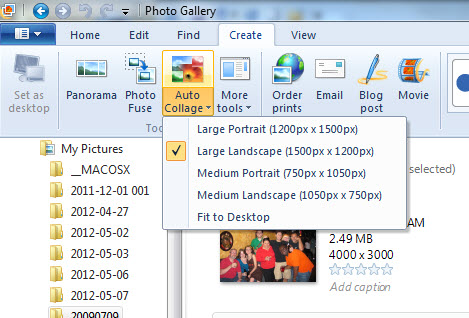There are quite numbers of commercial type photo editing software available like Adobe products and Corel. Are you looking for FREE alternative besides these two and can be used on windows? For a digital photographer, a good photo editing program is a MUST. If you are willing to look around, you’ll find many free options out there that will do a good job for editing pictures. But, mostly free photo editors do not fulfill the expectations of the user. They could not get satisfactory results from those free photo editors.
I rely heavily on photo editing software because, admittedly, most of my photos are far from perfect shots. Of course, I have to do something about it. There are 5 best the photo editors that I have come across offered for free. I have personally used them in my works, and found them convenient, user-friendly, and basically address my photo editing needs. I am not a professional photographer but I want the photos that I take to look good. In this article, we’ll introduce you to 5 of the best free photo editing software programs for Windows.
1. GIMP (GNU Image Manipulation Program)
I have always wondered how such a powerful image and graphics manipulation program, often dubbed as an alternative to Adobe Photoshop, could be offered for free by its developers. Now even professionals adopt GIMP and deem it a sufficient replacement for high-end commercial editing software. It is a Photoshop like polished and powerful image editor which is also user friendly. It is open source and has lots of features. It was made for Linux in the beginning but then ported to Windows and Mac too. GIMP can act as simple paint software as well as professional photo-retouching software with expert quality. It is expandable, modular and extensible. It is designed in such a manner that it can be used to accomplish simplest editing as well as most complex image manipulations.Feature Overview
Although it has many great features, it is still, in my opinion, a bit more complex than other image editors. The greatest feature of GIMP is that its functionality can be extended through plug-ins. GIMP has Customizable interface modulated into “docks” which can be stacked into tabs or opened in a separate window. GIMP is perfectly capable of photo enhancement. It has an ability to reduce barrel distortion and also gives a perfect result of perspective transform. GIMP is ideal for advanced photo retouching techniques. The file format support ranges from the common likes of JPEG (JFIF), GIF, PNG, TIFF to special use formats such as the multi-resolution and multi-color-depth Windows icon files.
Supported Platforms
GNU/Linux (i386, PPC)Microsoft Windows (XP, Vista)
Mac OS X
Sun Open Solaris
FreeBSD
Ubuntu
Official Site
www.gimp.org2. Picasa
I have been using it for years and got the perfect results from it. It is a Google product so you can also use it through your G+ account. Picasa is a powerful freeware photo editing tool that helps you search, manipulate and share all the pictures on your PC or laptop. It sorts the pictures into visual albums and keeps the track.Features
It has people recognition technology, easy to use, provides quick fixes and effects, and provides the capability for online sharing. But the best feature is that it scans your hard drive for images and organizes them into folder based albums. Picasa supports JPEG, .TIF, .TIFF, .BMP, .GIF, .PSD (Photoshop), .PNG, .TGA, file types.Supported Platforms
GNU/LinuxMicrosoft Windows (XP, Vista, Server 2008)
Mac OS X
Official Site
http://picasa.google.com/3. Photoscape
Photoscape is also one of my favorite photos editing software. Actually, it’s not just a photo editor; it has got a plethora of tools for images. Before using Photoscape, I was of an opinion that it is just another photo editing software. However, I constantly read positive review about Photoscape, so I decided to try it out. Since then, it has become my default photo viewer and editor.Features
PhotoScape is a complete photo editing suite that includes image browsing/viewing, photo editing, picture page printing, photo resizing and renaming, and even RAW conversion. The photo editor includes standard editing features as well as automatic and custom adjustment options for brightness, contrast, exposure, backlight corrections and more. It also offers a variety of image effect filters and a collection of image frames and masks that can be applied to enhance the presentation of your photos. Photoscape also includes extensive printing options that allow you to create print layouts to combine multiple photos on a single page according to their print size. You can also create image collages from different layout templates that can be saved as new JPG files.
Supported Platforms
GNU/LinuxMicrosoft Windows (XP, Vista,7)
Mac OS X
Ubuntu
Official Site
http://www.photoscape.org/ps/main/index.php4. Paint.NET
I found ease while using Paint.NET. One thing that I like most in this editor is unlimited history of actions performed. Paint.NET is another free and open source photo editor with some advanced functions. I use Paint.NET where I want to work with layers and level adjustments of the photo. Paint.NET can be compared with GIMP but it does not offer any plug-in integration.Features
This program is designed to be very user friendly, navigation is simple and fast. It has cool features like 3D rotate/zoom effect, sharpening, blurring, red-eye removal; distortion, noise, and embossing are included. It is a wonderful tool for casual digital photo editing. Extensive work has gone into making Paint.NET the fastest image editor available. Whether you have a net book with a power-conscious Atom CPU, or a Dual Intel Xeon workstation with 8 blazingly fast processing cores, you can expect Paint.NET to start up quickly and be responsive to every mouse click.Supported Platforms
GNU/LinuxMicrosoft Windows (2000,XP, Vista,7,8)
Mac OS X
Official Site
http://www.getpaint.net/index.html5. Windows Photo Gallery
Windows Photo Gallery (formerly known as Windows Live Photo Gallery for Windows 7 users) is a free photo editing software that is a part of Microsoft’s Windows Essentials software suite.Since, I am using windows mostly do my photo editing on Windows Photo Gallery and have come across through a good experience of photo editing on this software. I still have many photos on my hard disk that I edited using windows Photo Gallery.