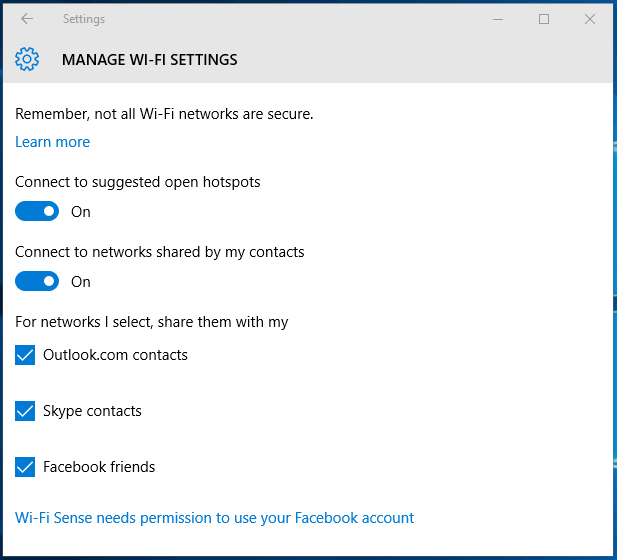Windows 10 went through considerable user testing via Microsoft’s Insider Preview programme before it launched last July, but that doesn’t mean everything is hunky dory.
There are still glitches with the way it works and even when it is working perfectly, not everyone is happy with all of its features. So here are 10 easy fixes for 10 common complaints so far.
You May Also Like: Microsoft is going to kill Windows 7 and 8 - Future of Windows 10
1. I’m still waiting for the Windows 10 upgrade
If your PC has Windows 7 SP1 or Windows 8.1 installed and you’re still waiting for your free upgrade, there’s not much you can do about it.As long as your version of Windows is up to date with the latest Windows Updates (note that SP1/8.1 requirement) and you’ve registered for your free upgrade with the Get Windows 10 app, your PC is the queue and it’ll be your turn soon.
It’s worth checking that you haven’t missed the ‘upgrade ready’ notification, though. So open Windows Update, click Check for updates and see if the Upgrade to Windows 10 message appears.
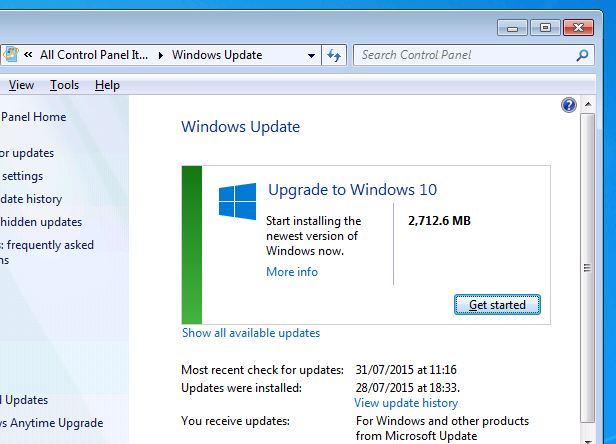
Alternatively, if you know what you’re doing, you can download Windows 10 manually, burn your own installation DVD and use it to upgrade your PC. As long as you’re upgrading from an eligible version of Windows, Windows 10 will activate normally afterwards.
2. Windows 10 has installed, but I can’t activate it
Windows 10 should activate automatically once it’s installed, but there have been cases of this process failing. Assuming you are using Windows 10 legitimately — i.e. you upgraded from an activated version of Window 7 or 8, or installed it with a non-pirated product key — then this is almost certainly just a temporary glitch.You can still use Windows 10 without activating it, but you won’t be able to personalise it by changing the Desktop theme, colours and so on.
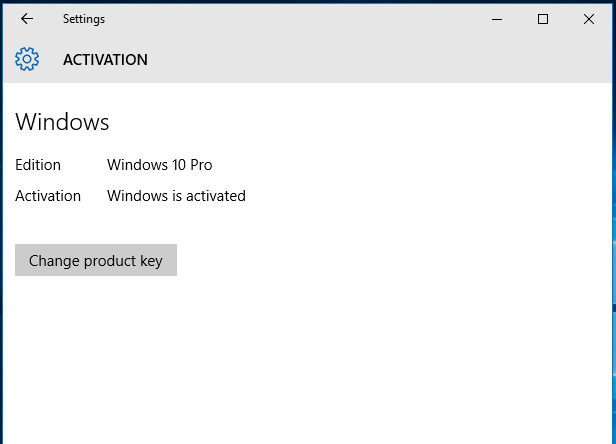
If Windows 10 still won’t activate successfully after waiting for a day or two, you’ll need to contact Microsoft for help.
3. My <insert hardware here> doesn’t work
You should have been warned about any potentially incompatible hardware before you installed Windows 10, but if something doesn’t work after the fact, there are still solutions.The most obvious is to search online for someone with the same problem and see if there’s a fix. An updated drivers from the manufacturer is the best option, but if they’re not available and you upgraded to Windows 10 from Windows 7, try downloading and installing the Windows 8 driver — this has been known to work.
4. There are no inbox folders in the Mail app
The Windows 10 Mail app will show separate inbox folders for each mail account you set up, but it won’t show any subfolders within them — and nor can you create any. So even if you have subfolders set up in your webmail account, they won’t appear in Mail and you’ll need to view them using your web browser. Microsoft may fix this in a future update, but don’t count on it.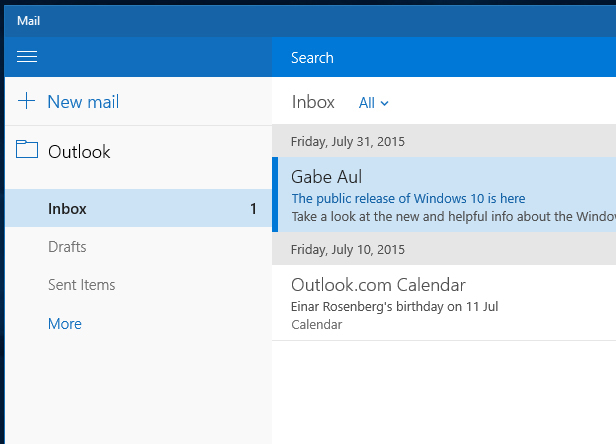
5. I can’t play DVDs
Windows 10 launched without a DVD player app, which was a problem if you used your PC to watch films.Microsoft has since released a suitable app and if you upgrade to Windows 10 from Windows 7 Home Premium, Windows 7 Professional, Windows 7 Ultimate, Windows 8 with Windows Media Center or Windows 8.1 with Windows Media Center, you’ll find it in the Windows Store as a free download.
Everyone else has to pay £11.59, but judging by the reviews, it’s not worth it. So download VLC Media Player instead — it’s free and works a treat.
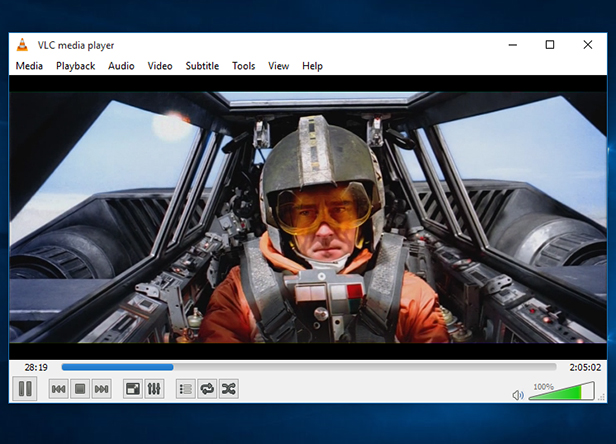
6. How can I switch off Windows Update?
You can’t. Microsoft has changed the way updates are delivered in Windows 10 and the upshot is that they’re downloaded automatically, whether you want them or not. You can, at least, delay the Windows restart that might be needed to a time that suits by scrolling down the Windows Update window and choosing your own restart time.Unfortunately, this won’t solve the problem of Windows Updates that contain bugs (and there have already been some), but there is a way around it. Just enable System Protection (search for it with the Search box) and Windows 10 will create a Restore Point before each update. That means you can undo any problematic ones, which might be the difference between a usable and unusable PC.
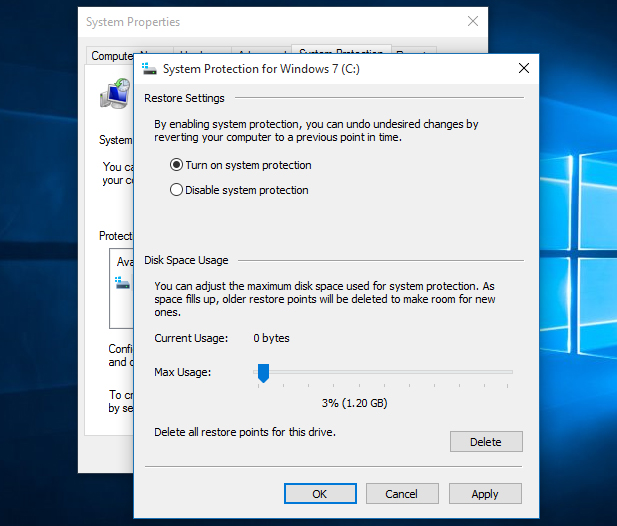
8. Where did my Internet Explorer bookmarks go?
Nowhere — they’re still in Internet Explorer, but the new default browser in Windows 10 is Edge. It’s easy to import your Internet Explorer bookmarks into Edge, though — just select Import favourites from the Favourites tab from the Hub menu.9. My files are opening in the wrong apps
If you changed the default file associations — the apps your files open in when you double-click them — in your previous version of Windows, the upgrade to Windows 10 may have undone those changes. Fortunately, the fix is simple.Just right-click a file that isn’t opening properly, select Open with > Choose another app from the menu that appears and select the app you want to use. Tick the box for Always use this app before clicking OK to make this change permanent.
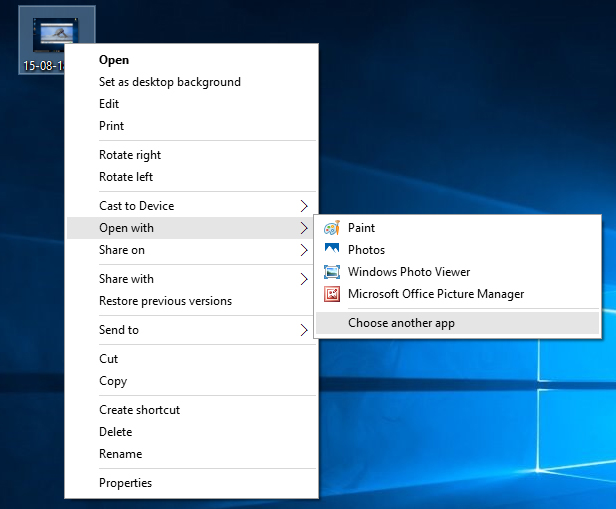
10. I’m worried about Wi-Fi Sense
Windows 10 has a new feature called WiFi Sense that automatically shares your internet connection via Wi-Fi. It only works for contacts, not complete strangers, and is supposedly secure, but if you’d rather not use it, it’s easily disabled.Go to Start > Settings > Network & Internet and click Manage Wi-Fi settings in the right of the window. Untick all of the boxes under For networks I select, share them with my to disable Wi-Fi sense.