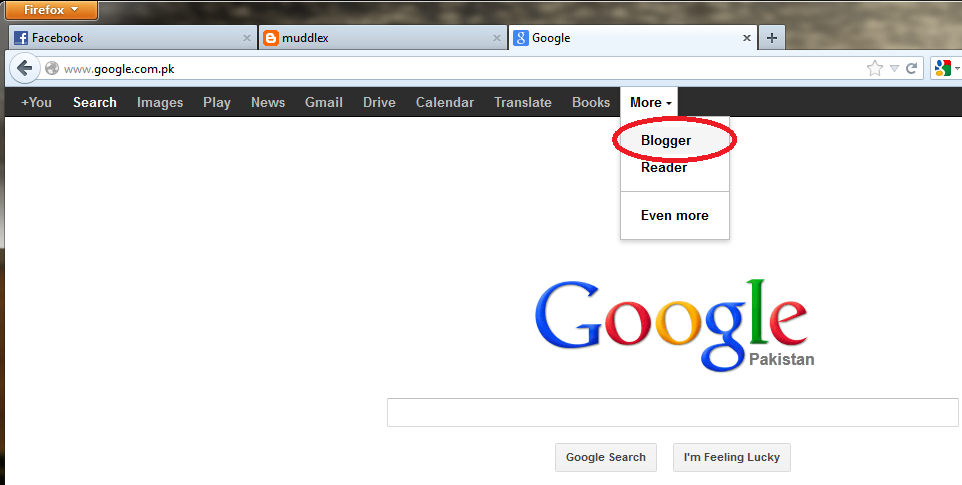"Blogs" are web logs which contain visual media and writing in a journal-style format written by users who wish to share details of their lives with internet users. Today, Blogs are mostly in use of companies and individuals. Blogging is the best source of freelancing. Many online services offer blog hosting and creation sites free of charge. Starting your own blog is as easy as creating a user account, customizing your blog, and writing your first post. In this article, I will tell you how to create a blog just in few minutes.
For this purpose, I prefer Blogger offered by Google.com because it’s free and easy to create.
1. First of all open Google and go to Blogger as shown in figure:
2. Now, You are on Blogger page. Here enter your gmail id and pasword and sign in.
3. Now you have entered in Blogger profile. Here you have to confirm your profile whether by your G+ account or create your limited blogger profile.
4. Here you can view my Limited Blogger Profile in which my two blogs i.e. Muddlex and Islam the inspiring religion are showing. But I am going to tell you How to Create a Blog so for this purpose click on New Blog button highlighted in figure bellow:
5. By clicking above option a new dialog box will open as shown in figure bellow. Here you have to fill the empty bars. First choose a Title for your blog, then give a suitable Address to it and then choose any of the Template given. At last click on orange Create Blog button as shown in figure highlighted options
Note: You can customize or change your blog template later.
6. Your blog has been created now. You can see the highlighted area in figure shown bellow.
7. By clicking the pencil button shown in the above figure you will enter into blogger editor. Here you can create your post.
8. Your Blog is ready now. As I created ŤĦē Ōƥťįmįst in front of you. you can also view it.
9. In the Blogger Dashboard, here is a list of options I highlighted by clicking that down arrow. You can customize your blogger through this.
You May Also Like: Why To Have A Google Account Is Important !
For this purpose, I prefer Blogger offered by Google.com because it’s free and easy to create.
So let’s start creating blog in few simple steps:
1. First of all open Google and go to Blogger as shown in figure:
2. Now, You are on Blogger page. Here enter your gmail id and pasword and sign in.
3. Now you have entered in Blogger profile. Here you have to confirm your profile whether by your G+ account or create your limited blogger profile.
4. Here you can view my Limited Blogger Profile in which my two blogs i.e. Muddlex and Islam the inspiring religion are showing. But I am going to tell you How to Create a Blog so for this purpose click on New Blog button highlighted in figure bellow:
5. By clicking above option a new dialog box will open as shown in figure bellow. Here you have to fill the empty bars. First choose a Title for your blog, then give a suitable Address to it and then choose any of the Template given. At last click on orange Create Blog button as shown in figure highlighted options
Note: You can customize or change your blog template later.
6. Your blog has been created now. You can see the highlighted area in figure shown bellow.
7. By clicking the pencil button shown in the above figure you will enter into blogger editor. Here you can create your post.
8. Your Blog is ready now. As I created ŤĦē Ōƥťįmįst in front of you. you can also view it.
9. In the Blogger Dashboard, here is a list of options I highlighted by clicking that down arrow. You can customize your blogger through this.